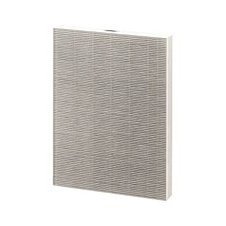-
How do I change the filter?
To change the filter in your juicer, please follow these steps:
Open the front protective cover: Look for the protective cover on the front of the appliance and open it by lifting or sliding it open, depending on your appliance model.
Remove the filter: Once the protective cover is open, you will see the filter inside. It is usually held in place by clips or strips. Pull on the two strips or release the clips to remove the filter from its slot. Be sure to gently remove the filter without damaging it.
Place the new filter: Take the new filter and make sure it is compatible with your model of appliance. Use the two strips or clips to insert the new filter correctly into the slot. Make sure it is correctly positioned and securely fastened.
Replace the protective cover: Once the new filter is in place, replace the protective cover by sliding or snapping it into place. Make sure that it is securely in place and that it closes properly.
Restart the unit: To restart the unit and activate the new filter, hold down the POWER/UV-C button for about 5 seconds. This will allow the unit to reset and begin operating with the new filter installed.Did the answer solve your problem?
-
How do I maintain the filter and external surfaces?
To maintain the filter and external surfaces of the appliance :
Clean the external surfaces of the appliance, the pre-filter and the active carbon filter at least once a month. If the air quality in the room is poor, it may be necessary to clean the filters more frequently.
The filters include a pre-filter, a HEPA filter and an active carbon filter. Use the hoover brush to clean the filters.
Use a soft, dry cloth to wipe the external surfaces of the appliance. Avoid the use of benzene, thinner or harsh detergents as this may damage the unit.Did the answer solve your problem?
-
How to replace the UV lamp?
Replacing the UV lamp:
Use a screwdriver to open the UV lamp cover.
Carefully remove the UV lamp from the holder and unplug the connector.
Plug in the new UV lamp with the connector and carefully fix it to the holder. Note: Avoid looking directly at the UV lamp while it is operating.Did the answer solve your problem?
-
When should the Hepa filter be changed?
The HEPA filter should be changed as soon as the green POWER light starts flashing. When you notice this flashing, it means that the filter has reached its maximum capacity and it is time to change it. You can refer to the instructions provided in the specific instructions for your appliance to change the filter.
Once you have replaced the filter, hold down the POWER/UV-C button for 5 seconds to restart the unit. After that, the indicator light will stop flashing and your device will be ready for use with the new filter.
The approximate lifetime of the new filter is about 6 months. However, it is important to note that the actual life of the filter may vary depending on the environment in which the appliance is used and the quality of the ambient air. It is therefore recommended that you follow the manufacturer's instructions for filter replacement to maintain optimum efficiency of your unit.Did the answer solve your problem?